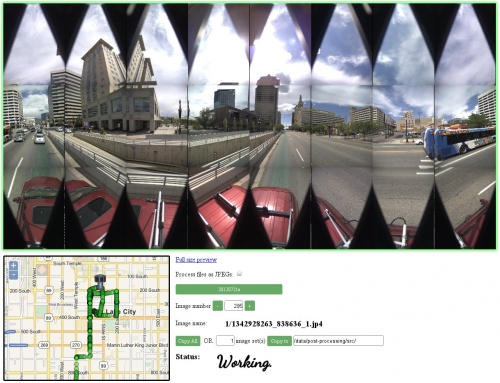Difference between revisions of "Eyesis4Pi Panorama Previewer"
From ElphelWiki
(→User Guide) |
m |
||
| (7 intermediate revisions by the same user not shown) | |||
| Line 9: | Line 9: | ||
==Requirements== | ==Requirements== | ||
| − | * Linux OS (Kubuntu preferably). | + | * Linux OS ([http://www.kubuntu.org/ Kubuntu] preferably). |
| − | * Apache2 web server. | + | * [http://www.apache.org/ Apache2] web server. |
* [http://www.imagemagick.org/script/index.php ImageMagick] - ''convert''. | * [http://www.imagemagick.org/script/index.php ImageMagick] - ''convert''. | ||
* [http://php.net/ PHP] | * [http://php.net/ PHP] | ||
* [[movie2dng|Movie2dng]] | * [[movie2dng|Movie2dng]] | ||
| + | * [http://www.cybercom.net/~dcoffin/dcraw/ Dcraw] (by 3rd party) - for converting JPEGs | ||
| + | * [http://freecode.com/projects/libjpeg libjpeg] - cjpeg | ||
==Source== | ==Source== | ||
| − | Available for direct downloading from the [http://elphel.git.sourceforge.net/git/gitweb.cgi?p=elphel/ | + | Available for direct downloading from the [http://elphel.git.sourceforge.net/git/gitweb.cgi?p=elphel/panorama_preview;a=tree SourceForge.net] or from a terminal window provided GIT client is installed: |
<font size='2'> | <font size='2'> | ||
git clone git://elphel.git.sourceforge.net/gitroot/elphel/panorama_preview | git clone git://elphel.git.sourceforge.net/gitroot/elphel/panorama_preview | ||
| Line 22: | Line 24: | ||
==User Guide== | ==User Guide== | ||
| + | ===Install=== | ||
* Download the source files. | * Download the source files. | ||
* Make sure that the '''tmp''' folder has R/W rights for everyone. | * Make sure that the '''tmp''' folder has R/W rights for everyone. | ||
* Install the required software. | * Install the required software. | ||
* Create a link from the web server root path to the source folder. | * Create a link from the web server root path to the source folder. | ||
| + | * Have the footage at '''/data/footage/FOOTAGE_NAME'''. | ||
| + | * Extract a KML file from the '''Footage Procedures''' page. | ||
| + | |||
| + | ===Work=== | ||
| + | * Select the footage series in the '''Choose Date''' drop down menu. | ||
| + | * Use map and '''Image number''' for navigation. | ||
| + | * Use copy button to move the selected preview to the processing directory. | ||
| + | |||
| + | [[Category:Eyesis4Pi]] | ||
| + | [[Category:User Guide]] | ||
Latest revision as of 09:08, 5 October 2012
Description
This WebUI made for previewing unstitched Eyesis4Pi footage - JP4s or JPEGs. It can be used for selecting panoramas - if all the panoramas are to be processed than using it is not necessary. Here's an example of previewing the footage.
Requirements
- Linux OS (Kubuntu preferably).
- Apache2 web server.
- ImageMagick - convert.
- PHP
- Movie2dng
- Dcraw (by 3rd party) - for converting JPEGs
- libjpeg - cjpeg
Source
Available for direct downloading from the SourceForge.net or from a terminal window provided GIT client is installed:
git clone git://elphel.git.sourceforge.net/gitroot/elphel/panorama_preview
User Guide
Install
- Download the source files.
- Make sure that the tmp folder has R/W rights for everyone.
- Install the required software.
- Create a link from the web server root path to the source folder.
- Have the footage at /data/footage/FOOTAGE_NAME.
- Extract a KML file from the Footage Procedures page.
Work
- Select the footage series in the Choose Date drop down menu.
- Use map and Image number for navigation.
- Use copy button to move the selected preview to the processing directory.