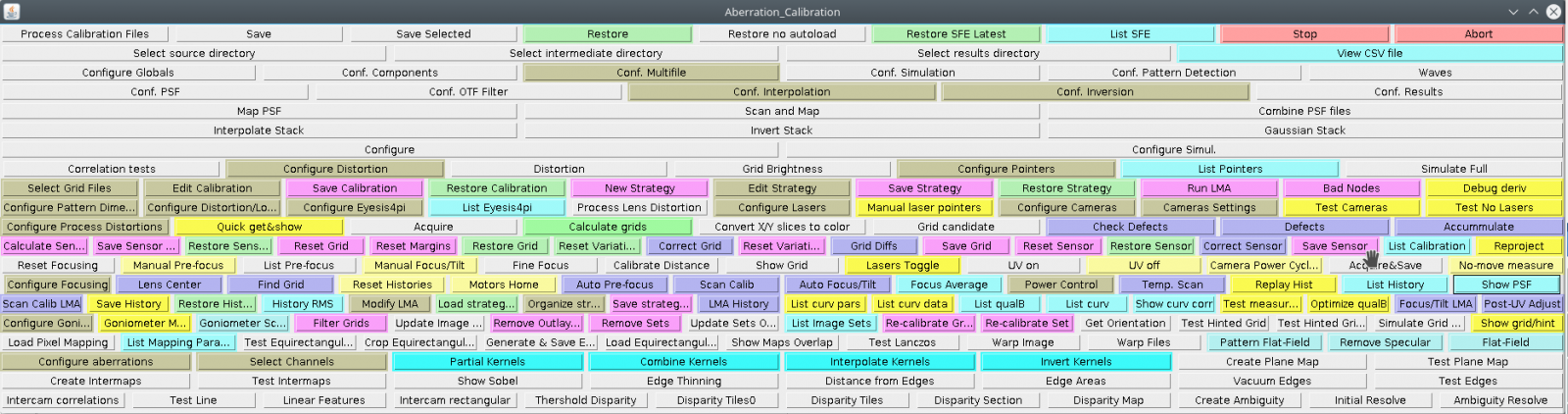Difference between revisions of "Focus adjustment 393"
From ElphelWiki
(→Setup before using ImageJ Aberration Calibration plugin) |
|||
| (17 intermediate revisions by the same user not shown) | |||
| Line 1: | Line 1: | ||
==Description== | ==Description== | ||
internal use | internal use | ||
| − | == | + | ==Regular SFE== |
{| | {| | ||
|[[File:Aberration calibration 393 regular SFE.png|thumb|1600px]] | |[[File:Aberration calibration 393 regular SFE.png|thumb|1600px]] | ||
| Line 7: | Line 7: | ||
# used on big the Xeon PC - 192.168.0.6 | # used on big the Xeon PC - 192.168.0.6 | ||
| − | # '''restore''' from ''test_focusing/default.conf-xml'' | + | # '''restore''' from ''/home/elphel/test_focusing/default.conf-xml'' |
# '''quick get&show''' | # '''quick get&show''' | ||
| − | # '''find grid''' | + | # '''find grid''' (if error - increase/decrease exposure using the 'camera settings' button - the range is 2.5-5.0 ms - rerun steps 3. and 4.) |
# '''no-move measure''' | # '''no-move measure''' | ||
# '''show PSF''' | # '''show PSF''' | ||
| Line 15: | Line 15: | ||
# repeat from 4. until good | # repeat from 4. until good | ||
| − | ==Setup== | + | ==Setup before using ImageJ Aberration Calibration plugin== |
===Parts=== | ===Parts=== | ||
* Assembled SFE without lens and without IR-cut filter (can be with the filter if the target lens is different) | * Assembled SFE without lens and without IR-cut filter (can be with the filter if the target lens is different) | ||
* M12 adapter | * M12 adapter | ||
* 2 spacers: 5mm and 4.7mm (shaved off 0.3mm (made from 5mm spacer) for optimal adjustment) | * 2 spacers: 5mm and 4.7mm (shaved off 0.3mm (made from 5mm spacer) for optimal adjustment) | ||
| − | * Lens N125B04530W with IR-cut filter. If the target lens is different, still use this one for adjustment then replace. Wrap the thread of the lens with the teflon tape for better thread fitting - 2 layers | + | * Lens N125B04530W with IR-cut filter. If the target lens is different, still use this one for adjustment then replace. Wrap the thread of the lens with the teflon tape for better thread fitting - 2 layers is enough. When screwing in make sure the tape does not get in the optical path. Screw in the lens until full stop. |
{| | {| | ||
| − | |[[File:SFE focusing parts.jpeg|thumb|500px|Fig. | + | |valign='top'|[[File:SFE focusing parts.jpeg|thumb|500px|Fig.2a SFE parts]] |
| + | |valign='top'|[[File:SFE focusing sensor spacer.jpeg|thumb|150px|Fig.2b Sensor teflon spacers]] | ||
|} | |} | ||
* Focus adjustment screws - do not overtighten initially. Later, right before starting the procedure when the camera is against the pattern - turn it on, while in jpeg open the control interface and adjust the screws for the best manual focus (do not apply too much force). | * Focus adjustment screws - do not overtighten initially. Later, right before starting the procedure when the camera is against the pattern - turn it on, while in jpeg open the control interface and adjust the screws for the best manual focus (do not apply too much force). | ||
| Line 28: | Line 29: | ||
|[[File:SFE focusing SFE screws.jpeg|thumb|200px|Fig.3 Focus adjustment screws]] | |[[File:SFE focusing SFE screws.jpeg|thumb|200px|Fig.3 Focus adjustment screws]] | ||
|} | |} | ||
| + | |||
===Assembled setup=== | ===Assembled setup=== | ||
* Take a longer cable - at least 100mm | * Take a longer cable - at least 100mm | ||
| Line 37: | Line 39: | ||
|} | |} | ||
===Pattern=== | ===Pattern=== | ||
| − | * Use the wallpaper pattern | + | * Use the wallpaper pattern. |
| + | * Notice the distance from pattern. | ||
| + | * Notice the height of the camera. Try to position the camera to point to the center of imaginary rectangle where laser pointers mark the corners. Actually the center is marked with a blue masking tape triangle. | ||
{| | {| | ||
|valign='top'|[[File:SFE focusing tripod.jpeg|thumb|200px|Fig.5 Tripod placement]] | |valign='top'|[[File:SFE focusing tripod.jpeg|thumb|200px|Fig.5 Tripod placement]] | ||
| Line 46: | Line 50: | ||
|valign='top'|[[File:SFE focusing laser spots.jpeg|thumb|200px|Fig.7 Laser spot markings]] | |valign='top'|[[File:SFE focusing laser spots.jpeg|thumb|200px|Fig.7 Laser spot markings]] | ||
|} | |} | ||
| + | |||
| + | * Turn off the room lights. | ||
| + | * Turn on the patter lights if they are not on automatically. | ||
| + | * No need to close the garage door. | ||
| + | * Now proceed with '''[[Focus_adjustment_393#regular_SFE|regular_SFE]]''' instructions. | ||
Revision as of 11:51, 2 October 2020
Contents
Description
internal use
Regular SFE
- used on big the Xeon PC - 192.168.0.6
- restore from /home/elphel/test_focusing/default.conf-xml
- quick get&show
- find grid (if error - increase/decrease exposure using the 'camera settings' button - the range is 2.5-5.0 ms - rerun steps 3. and 4.)
- no-move measure
- show PSF
- adjust screws
- repeat from 4. until good
Setup before using ImageJ Aberration Calibration plugin
Parts
- Assembled SFE without lens and without IR-cut filter (can be with the filter if the target lens is different)
- M12 adapter
- 2 spacers: 5mm and 4.7mm (shaved off 0.3mm (made from 5mm spacer) for optimal adjustment)
- Lens N125B04530W with IR-cut filter. If the target lens is different, still use this one for adjustment then replace. Wrap the thread of the lens with the teflon tape for better thread fitting - 2 layers is enough. When screwing in make sure the tape does not get in the optical path. Screw in the lens until full stop.
- Focus adjustment screws - do not overtighten initially. Later, right before starting the procedure when the camera is against the pattern - turn it on, while in jpeg open the control interface and adjust the screws for the best manual focus (do not apply too much force).
Assembled setup
- Take a longer cable - at least 100mm
- Connect to port 0
- Set the camera address to 192.168.0.38
- Make sure the power supply provides the right voltage - 12V or 48V. If possible install PoE compatible power board - 10386.
Pattern
- Use the wallpaper pattern.
- Notice the distance from pattern.
- Notice the height of the camera. Try to position the camera to point to the center of imaginary rectangle where laser pointers mark the corners. Actually the center is marked with a blue masking tape triangle.
- Make sure all 4 lasers are pointing in the right spots - "manual laser pointers" yellow button in the imagej plugin
- Turn off the room lights.
- Turn on the patter lights if they are not on automatically.
- No need to close the garage door.
- Now proceed with regular_SFE instructions.