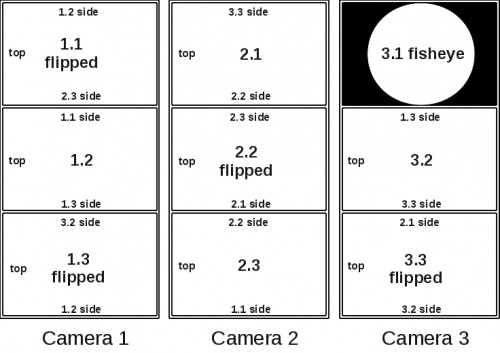Difference between revisions of "Eyesis workflow"
From ElphelWiki
| (One intermediate revision by the same user not shown) | |||
| Line 1: | Line 1: | ||
==Preface== | ==Preface== | ||
| − | The following page describes the | + | The following page describes the Eyesis camera post-processing procedures. |
| − | == | + | ==Eyesis Output== |
| + | [[Image:Eyesis_frames.jpg|thumb|500px|Fig.1 Eyesis frames]] | ||
| + | * 3x HDDs, each containing *.mov files from 3x 3-sensor modules (a single HDD is connected to an individual camera module). | ||
| + | * Each frame in a *.mov file is a combination of frames from 3 sensors glued vertically - triplet. | ||
| + | * The modules are numbered - 1,2,3 - having individual ip address: | ||
| + | 192.168.0.221 | ||
| + | 192.168.0.222 | ||
| + | 192.168.0.223 | ||
| + | * The sub images are [1.1, 1.2, 1.3], [2.1, 2.2, 2.3], [3.1, 3.2, 3.3]. 3.1 is the fisheye image. | ||
| + | * The frames in *.movs are indexed. | ||
| + | * A single image format is JP4 (a raw format with a higher quality and frame rate against *.jpeg). | ||
| + | * Corresponding frames have the same time stamps generated by the 1st camera. | ||
| + | * The 1st camera frames are geotagged. | ||
| + | |||
| + | ==Post-Processing Setup== | ||
| + | * HDDs are put into a processing PC and the data is copied. | ||
| − | + | ==Workflow== | |
| − | + | ==== Elpehl-Eyesis GUI (Graphical User Interface)==== | |
| − | + | Elpehl-Eyesis GUI is installed on the laptop and used for controlling the Eyesis camera. | |
| − | |||
| − | |||
| − | |||
| − | |||
| − | |||
| − | |||
| − | |||
| − | |||
| − | |||
| − | = | + | * [http://wiki.elphel.com/index.php?title=Eyesis_gui elphel-eyesis-gui] - camera GUI |
==== Elphel Eyesis SDK software (pre-installed), for post-processing:==== | ==== Elphel Eyesis SDK software (pre-installed), for post-processing:==== | ||
| − | + | ||
| − | |||
* [http://wiki.elphel.com/index.php?title=Movie2dng Movie2DNG] - extracting JP4 (JP4 is the Elphel raw image format) images from *.MOVs. | * [http://wiki.elphel.com/index.php?title=Movie2dng Movie2DNG] - extracting JP4 (JP4 is the Elphel raw image format) images from *.MOVs. | ||
| − | * [ | + | * [http://rsbweb.nih.gov/ij/ ImageJ] (by 3rd party) - ImageJ with Elphel plugins (image quality enhancement, color balance) for processing JP4s to create TIFF/JPEG output; |
| − | * [http://www.imagemagick.org/script/index.php ImageMagick] # (by 3rd party), also with a PHP scrip by Elphel is used for converting/modifying panorama JPEGs - scaling for WebGL panorama viewer | + | * [http://hugin.sourceforge.net/ Hugin tools] (by 3rd party), with Elphel PHP scripts for automatic work is used for panorama stitching; |
| + | * [http://www.imagemagick.org/script/index.php ImageMagick] # (by 3rd party), also with a PHP scrip by Elphel is used for converting/modifying panorama JPEGs - scaling for WebGL panorama viewer; | ||
# other pre-installed PHP scripts: | # other pre-installed PHP scripts: | ||
** exif2kml.php - extract the GPS data from images and put it all to a KML file of the route. | ** exif2kml.php - extract the GPS data from images and put it all to a KML file of the route. | ||
** create_links_xml_file.php - read the KML file and create file with records-links of the route points. It is used in [http://eyesisbox.elphel.net/webgl-pano/geo_tests.html Elphel WebGL Viewer] | ** create_links_xml_file.php - read the KML file and create file with records-links of the route points. It is used in [http://eyesisbox.elphel.net/webgl-pano/geo_tests.html Elphel WebGL Viewer] | ||
| − | + | other: | |
* [http://ufraw.sourceforge.net/ Ufraw] (by 3rd party) - to view/process DNG/TIFF | * [http://ufraw.sourceforge.net/ Ufraw] (by 3rd party) - to view/process DNG/TIFF | ||
* [http://www.cybercom.net/~dcoffin/dcraw/ Dcraw] (by 3rd party) - for converting JPEGs | * [http://www.cybercom.net/~dcoffin/dcraw/ Dcraw] (by 3rd party) - for converting JPEGs | ||
| − | |||
| − | ===== | + | ==== Processing panorama possible steps==== |
| − | |||
| − | |||
| − | |||
| − | |||
| − | |||
| − | |||
| − | |||
| − | + | * A stitching template *.pto should be created in [http://hugin.sourceforge.net/ Hugin] It is created once and reused later for every panorama. Elphel is providing a sample template with the camera (individual for each camera). | |
* Copy all the *.mov files to certain locations (folders must have the r/w rights enabled for everyone): | * Copy all the *.mov files to certain locations (folders must have the r/w rights enabled for everyone): | ||
Currently: | Currently: | ||
| − | hdd1: /data/disk-1/<footage_name>/ | + | hdd1: /data/disk/<footage_name>/ |
| − | + | hdd2: /data/disk-1/<footage_name>/ | |
| − | + | hdd3: /data/disk-2/<footage_name>/ | |
| − | |||
* '''<nowiki>http://127.0.0.1/scripts/split_mov.php?dir=<footage_name></nowiki>''' - (usage TBA) - it applies [http://wiki.elphel.com/index.php?title=Movie2dng Movie2DNG] to all the footage files. The output is JP4 files. | * '''<nowiki>http://127.0.0.1/scripts/split_mov.php?dir=<footage_name></nowiki>''' - (usage TBA) - it applies [http://wiki.elphel.com/index.php?title=Movie2dng Movie2DNG] to all the footage files. The output is JP4 files. | ||
* '''<nowiki>http://127.0.0.1/scripts/exif2kml.php?dir=<footage_name></nowiki>''' - it extracts the GPS data from images and puts it all to a KML file of the route. The output is a KML file. | * '''<nowiki>http://127.0.0.1/scripts/exif2kml.php?dir=<footage_name></nowiki>''' - it extracts the GPS data from images and puts it all to a KML file of the route. The output is a KML file. | ||
| − | * Launch [http://rsbweb.nih.gov/ij/ ImageJ] and process the files. The output | + | * Launch [http://rsbweb.nih.gov/ij/ ImageJ] and process the files. The output is JPEGs (optionally TIFFs). (This step can be skipped, but some other way of converting files to JPEGs is required); after that run movie2dng+dcraw, for example. |
| + | * '''<nowiki>http://127.0.0.1/scripts/stitch.php?dir=<dir_name></nowiki>''' - stitch the images processed in ImageJ using [http://hugin.sourceforge.net/ Hugin tools]. | ||
* '''<nowiki>http://127.0.0.1/scripts/convert_images_for_webgl.php?dir=<results_dir></nowiki>''' - rescale results using [http://www.imagemagick.org/script/index.php ImageMagick]. | * '''<nowiki>http://127.0.0.1/scripts/convert_images_for_webgl.php?dir=<results_dir></nowiki>''' - rescale results using [http://www.imagemagick.org/script/index.php ImageMagick]. | ||
Latest revision as of 14:35, 26 March 2012
Contents
[hide]Preface
The following page describes the Eyesis camera post-processing procedures.
Eyesis Output
- 3x HDDs, each containing *.mov files from 3x 3-sensor modules (a single HDD is connected to an individual camera module).
- Each frame in a *.mov file is a combination of frames from 3 sensors glued vertically - triplet.
- The modules are numbered - 1,2,3 - having individual ip address:
192.168.0.221 192.168.0.222 192.168.0.223
- The sub images are [1.1, 1.2, 1.3], [2.1, 2.2, 2.3], [3.1, 3.2, 3.3]. 3.1 is the fisheye image.
- The frames in *.movs are indexed.
- A single image format is JP4 (a raw format with a higher quality and frame rate against *.jpeg).
- Corresponding frames have the same time stamps generated by the 1st camera.
- The 1st camera frames are geotagged.
Post-Processing Setup
- HDDs are put into a processing PC and the data is copied.
Workflow
Elpehl-Eyesis GUI (Graphical User Interface)
Elpehl-Eyesis GUI is installed on the laptop and used for controlling the Eyesis camera.
- elphel-eyesis-gui - camera GUI
Elphel Eyesis SDK software (pre-installed), for post-processing:
- Movie2DNG - extracting JP4 (JP4 is the Elphel raw image format) images from *.MOVs.
- ImageJ (by 3rd party) - ImageJ with Elphel plugins (image quality enhancement, color balance) for processing JP4s to create TIFF/JPEG output;
- Hugin tools (by 3rd party), with Elphel PHP scripts for automatic work is used for panorama stitching;
- ImageMagick # (by 3rd party), also with a PHP scrip by Elphel is used for converting/modifying panorama JPEGs - scaling for WebGL panorama viewer;
- other pre-installed PHP scripts:
- exif2kml.php - extract the GPS data from images and put it all to a KML file of the route.
- create_links_xml_file.php - read the KML file and create file with records-links of the route points. It is used in Elphel WebGL Viewer
other:
Processing panorama possible steps
- A stitching template *.pto should be created in Hugin It is created once and reused later for every panorama. Elphel is providing a sample template with the camera (individual for each camera).
- Copy all the *.mov files to certain locations (folders must have the r/w rights enabled for everyone):
Currently: hdd1: /data/disk/<footage_name>/ hdd2: /data/disk-1/<footage_name>/ hdd3: /data/disk-2/<footage_name>/
- http://127.0.0.1/scripts/split_mov.php?dir=<footage_name> - (usage TBA) - it applies Movie2DNG to all the footage files. The output is JP4 files.
- http://127.0.0.1/scripts/exif2kml.php?dir=<footage_name> - it extracts the GPS data from images and puts it all to a KML file of the route. The output is a KML file.
- Launch ImageJ and process the files. The output is JPEGs (optionally TIFFs). (This step can be skipped, but some other way of converting files to JPEGs is required); after that run movie2dng+dcraw, for example.
- http://127.0.0.1/scripts/stitch.php?dir=<dir_name> - stitch the images processed in ImageJ using Hugin tools.
- http://127.0.0.1/scripts/convert_images_for_webgl.php?dir=<results_dir> - rescale results using ImageMagick.