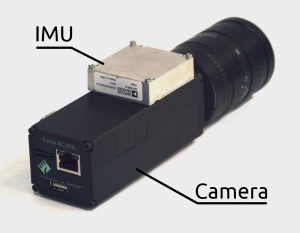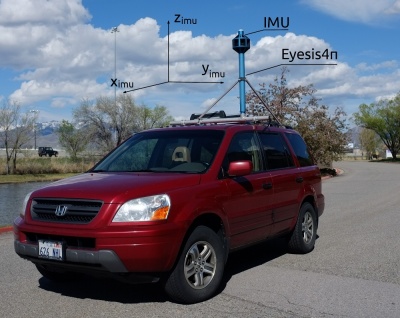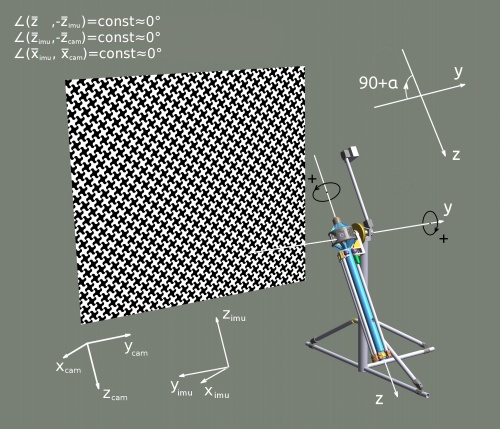Difference between revisions of "Test Tasks"
m |
m |
||
| Line 32: | Line 32: | ||
'''RMS''' - applies to images only | '''RMS''' - applies to images only | ||
** Calibration log files | ** Calibration log files | ||
| + | A log file contains 3 types of records (events): | ||
| + | a. (2.460kHz) IMU data | ||
| + | - [localTimeStamp,GMT]: IMU:[gyroX][gyroY][gyroZ][angleX][angleY][angleZ][accelX][accelY][accelZ][veloX][veloY][veloZ][temperature] | ||
| + | where original parameters are angular velocities and accelerations - delta angles and delta velocities represent an integration of original parameters. | ||
| + | b. (5Hz) GPS data | ||
| + | - [localTimeStamp,GMT]: GPS: $GPRMC,231112.2,A,4043.36963,N,11155.90616,W,000.00,089.0,250811,013.2,E | ||
| + | c. (rare) Image-acquired event registered at local clock. | ||
| + | - [localTimeStamp,GMT]: SRC: [masterTimeStamp,GMT][localTimeStamp,GMT], | ||
| + | knowing the master's timestamp is important for matching the events with the taken images - each image has a master timestamp in its EXIF header. The local timestamp is just the time at which an event was registered. | ||
| + | |||
* [http://community.elphel.com/files/imu/java/ Reference Java Program] | * [http://community.elphel.com/files/imu/java/ Reference Java Program] | ||
</font> | </font> | ||
Revision as of 13:52, 14 September 2012
Contents
Area: IMU Data Processing
About
"An Inertial Measurement Unit (IMU) is an electronic device that measures and reports on a craft's velocity, orientation, and gravitational forces, using a combination of accelerometers and gyroscopes, sometimes also magnetometers..." © Wikipedia
We use ADIS16375 (fully compatible with ADIS16488) with a tri-axis gyroscope and a tri-axis accelerometer.
Our projects
1. Images Relative Orientation
The goal is to find how the camera rotated/moved (Rotation Matrix) between the shots. Knowing the images' relative orientation allows to use this information for further 3D reconstruction.
2. ERS Correction
Our sensor is Aptina's MT9P006 - CMOS, 5MP, 1/2.5". It has an ERS (Electronic Rolling Shutter) - the image scan time is about 1/15 s (~66 ms) while IMU samples data at 2.460 kHz (T = 0.406 ms) which makes it possible to reconstruct how the camera moved during the image acquisition and correct the ERS effect by placing each pixel according to the sensor orientation at each moment of time. This only corrects the movement/rotation of the camera but not the ERS effect from the fast moving objects.
Test Tasks
Input Data
- Calibration Data of an Eyesis4π camera:
- Camera_parameters.csv - just to look up some constants that might be needed: lenses parameters, calibration machine (goniometer) parameters.
- ImageSet_orientation.csv
timestamp - timestamp of an image set taken at certain camera orientation during the calibration process. Seconds since January 1, 1970, the Time Zone is GMT axial - angle in degrees about Z-axis (Fig.3) tilt - angle in degrees about Y-axis (Fig.3) Motor2 - motor 2 state in its steps Motor3 - motor 3 state in its steps NumPoints - applies to images only RMS - applies to images only
- Calibration log files
A log file contains 3 types of records (events):
a. (2.460kHz) IMU data
- [localTimeStamp,GMT]: IMU:[gyroX][gyroY][gyroZ][angleX][angleY][angleZ][accelX][accelY][accelZ][veloX][veloY][veloZ][temperature]
where original parameters are angular velocities and accelerations - delta angles and delta velocities represent an integration of original parameters.
b. (5Hz) GPS data
- [localTimeStamp,GMT]: GPS: $GPRMC,231112.2,A,4043.36963,N,11155.90616,W,000.00,089.0,250811,013.2,E
c. (rare) Image-acquired event registered at local clock.
- [localTimeStamp,GMT]: SRC: [masterTimeStamp,GMT][localTimeStamp,GMT],
knowing the master's timestamp is important for matching the events with the taken images - each image has a master timestamp in its EXIF header. The local timestamp is just the time at which an event was registered.