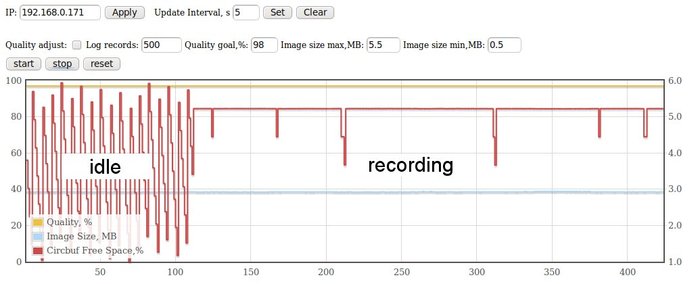Difference between revisions of "Buffer monitor"
From ElphelWiki
| Line 1: | Line 1: | ||
==Description== | ==Description== | ||
| + | The program monitors and displays 3 camera parameters QUALITY,FRAME_SIZE and (FREECIRCBUF/CIRCBUFSIZE)*100% over time measured in frames. | ||
| + | ==How it works== | ||
| + | * The "buffer_monitor" - a C program that runs as a daemon in the camera. It saves the monitored values in a log file ("/usr/html/var/buffer_monitor.log") | ||
| + | * There's also a PHP program "/usr/html/buffer_monitor.php" on the camera that can launch/stop the "buffer_monitor" application. | ||
| + | * In the user's PC web server ("/var/www") there are "elphel_buffer_monitor.html" and "elphel_buffer_monitor.php" that provide control and display the log file as a chart (using the [http://code.google.com/p/flot/ flot]). | ||
| + | |||
==Install== | ==Install== | ||
| + | * The camera part is installed with the firmware (starting with 8.0.8.48 - should be downloaded/checked out from the [http://elphel.cvs.sourceforge.net/viewvc/elphel/elphel353-8.0/ CVS] and built from 'scratch') | ||
| + | * Get [http://code.google.com/p/flot/ flot]. Extract the content to the web server folder (the result will look like "/var/www/flot") | ||
| + | * The PC part can be downloaded/checked out from the [http://elphel.cvs.sourceforge.net/viewvc/elphel/Tools/buffer_monitor/ CVS]. Copy all the files to the PC's web server folder ("/var/www"). | ||
| + | |||
==Use== | ==Use== | ||
[[Image:Buffer_monitor_snapshot.jpeg|thumb|700px|Fig.1 Elphel Buffer Monitor page]] | [[Image:Buffer_monitor_snapshot.jpeg|thumb|700px|Fig.1 Elphel Buffer Monitor page]] | ||
| + | |||
| + | ==Links== | ||
| + | *[http://code.google.com/p/flot/ Flot] | ||
Revision as of 15:52, 12 September 2010
Contents
Description
The program monitors and displays 3 camera parameters QUALITY,FRAME_SIZE and (FREECIRCBUF/CIRCBUFSIZE)*100% over time measured in frames.
How it works
- The "buffer_monitor" - a C program that runs as a daemon in the camera. It saves the monitored values in a log file ("/usr/html/var/buffer_monitor.log")
- There's also a PHP program "/usr/html/buffer_monitor.php" on the camera that can launch/stop the "buffer_monitor" application.
- In the user's PC web server ("/var/www") there are "elphel_buffer_monitor.html" and "elphel_buffer_monitor.php" that provide control and display the log file as a chart (using the flot).
Install
- The camera part is installed with the firmware (starting with 8.0.8.48 - should be downloaded/checked out from the CVS and built from 'scratch')
- Get flot. Extract the content to the web server folder (the result will look like "/var/www/flot")
- The PC part can be downloaded/checked out from the CVS. Copy all the files to the PC's web server folder ("/var/www").