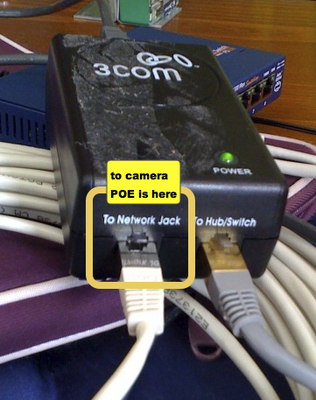Oscit on elphel
From ElphelWiki
Network setup
The first step is to plug the camera on the network and make sure it is powered and has a decent IP.
The easiest way to get started is to connect the computer to the camera (without passing by any switch or router) so that you can manually set your IP to match the camera's default:
My laptop ip:
IP: 192.168.0.10 mask: 255.255.0.0
Camera default ip:
192.168.0.9
If you are like me and changed the IP of the camera but forgot the value, you can use an ip scan tool like Angry IP scanner.
Preparing sources
I created a VM machine that runs Ubuntu and followed the steps described in the article Elphel Software Kit for Ubuntu (I installed the dependencies and source, no PHP, no FPGA).