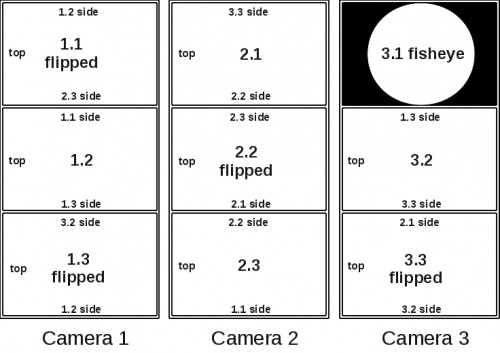Eyesis workflow
From ElphelWiki
Contents
[hide]Preface
The following page describes the Eyesis camera post-processing procedures.
Camera Output
- 3x 500GB HDDs, each containing *.mov files from 3x 3-sensor cameras (a single HDD is connected to a camera).
- Each frame in a *.mov file is a combination of frames from 3 sensors glued vertically.
- The cameras are numbered - 1,2,3. The sub images are [1.1, 1.2, 1.3], [2.1, 2.2, 2.3], [3.1, 3.2, 3.3]. 3.1 is the fisheye image.
- The frames in *.movs are indexed.
- Single frame format is JP4.
- Corresponding frames have the same time stamps generated by the 1st camera.
- The 1st camera frames are geotagged.
Post-Processing Setup
- HDDs are connected to a processing PC with SATA cables
Workflow
1. Building the Frames Index
- As the frames' index is stored in each corresponding *.mov, it is read and used for building the index of all the frames on 3x drives.
*.mov header's 'stco'-tag contains offsets for all the frames in the file.
2. Processing panorama
- Extracting and converting frames
* By index the 3 corresponding JP4 frames are copied from HDDs.
* JP4 -> DNG (or openEXR).
* Each frame is cut on 3 separate subframes as a step in the conversion - 9 images is the resulting array before stitching.
* Some Image Processing.
- Then goes stitching (of JPGs? each individual Eyesis has its constant gluepoints?) and the output is a panorama image.