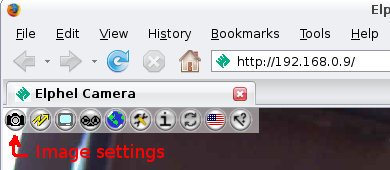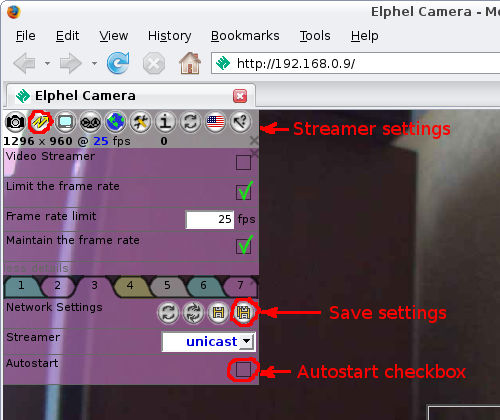Streamer
Streamer on the 353 camera work as standard RTSP streamer (on the standard 554 RTSP port, RFC 2326), and can stream standard MJPEG RTP video as unicast or multicast UDP (RFC 1889, RFC 2435). There is only one extension, what needed on the client side - at RTSP SDP session description (RFC 2327) the client must support extension fileds "a=x-dimensions:width,height" to correct play stream with image dimensions more than 2040 pixels (what is limit of the MJPEG RTP standard).
Streamer autostart.
From the firmware 7.1.7.14 the camera have a support of the streamer autostart. To use it, you need to open default web page on the camera (what is actually "camvc.html"), and make a setup of the image how you will:
After this - open the next tab for the streamer, and select the settings for the streamer:
next - set checkbox "autostart", and save settings - hold the "SHIFT" on keyboard and press by mouse "Save settings" double-diskette icon, this step can get near of 3 seconds.
And after the reboot of the camera streamer will start. But be careful - if the selected transport is multicast (Streamer == "multicast" at camvc.html) - streamer will send the stream all the time, not just by request from the client.