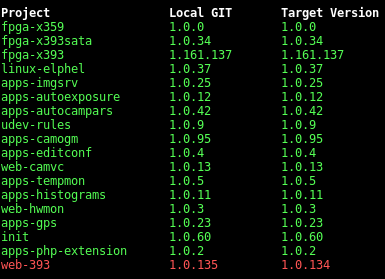Difference between revisions of "Poky manual"
(→Setup) |
(→Setup) |
||
| (29 intermediate revisions by 2 users not shown) | |||
| Line 1: | Line 1: | ||
| + | ==<font color="blue">Description</font>== | ||
| + | Build the firmware for Elphel 10393 series camera systems from scratch. | ||
| + | |||
| + | Prebuilt releases can be found [https://community.elphel.com/files/393/ here]. | ||
| + | |||
==<font color="blue">Use cases</font>== | ==<font color="blue">Use cases</font>== | ||
| − | * Linux | + | * Update Linux Kernel when developing a driver |
| − | * | + | * Include application to the default firmware package |
* Update Elphel's PHP extension | * Update Elphel's PHP extension | ||
* C/C++ applications if developed on PC require a cross-compiler and require Yocto installation or some other alternative. | * C/C++ applications if developed on PC require a cross-compiler and require Yocto installation or some other alternative. | ||
| − | Other projects | + | Other projects written in Python, PHP, Javascript, HTML, C/C++ (gcc is installed on the system board) can be developed on the camera. Installing the framework is not required but it can simplify the development process. |
==<font color="blue">Description</font>== | ==<font color="blue">Description</font>== | ||
* Building embedded Linux image for Zynq ARMv7 platform - Elphel 10393 board | * Building embedded Linux image for Zynq ARMv7 platform - Elphel 10393 board | ||
| − | * Yocto Poky revision = 2. | + | * Yocto Poky revision = 2.7.1 (Warrior) - <font color="green">builds in Kubuntu 20.04.</font> <font color="red">Older OSes are not supported. Roll back to get built in 16.04.</font> |
| − | * <s>Yocto Poky revision = 2.4 (Rocko)</s> | + | * <s>Yocto Poky revision = 2.4 (Rocko) - <font color="green">builds in Kubuntu 16.04.</font> <font color="red">Won't build in 18.04 or 20.04.</font></s> |
* <s>Yocto Poky revision = 2.0 (Jethro)</s> | * <s>Yocto Poky revision = 2.0 (Jethro)</s> | ||
| Line 29: | Line 34: | ||
==<font color="blue">Requirements</font>== | ==<font color="blue">Requirements</font>== | ||
| − | * Kubuntu 18.04 x64 (as of Dec 2018) | + | * Kubuntu 20.04 x64 |
| − | + | * <s>Kubuntu 18.04 x64 (as of Dec 2018) - Poky: 2.7.1 Warrior (not tested but might build w/o problems)</s> | |
| + | * <s>Kubuntu 16.04 x64 (as of Dec 2018) - Poky: 2.4 Rocko, 2.7.1 Warrior</s> | ||
==<font color="blue">Output files</font>== | ==<font color="blue">Output files</font>== | ||
| Line 37: | Line 43: | ||
|- | |- | ||
! File(s) | ! File(s) | ||
| + | ! Build Command | ||
! Description | ! Description | ||
|- | |- | ||
| <font color='darkblue'>'''boot.bin'''</font> | | <font color='darkblue'>'''boot.bin'''</font> | ||
| + | | ''bitbake u-boot'' | ||
| u-boot as the first stage bootloader = Secondary Program Loader (SPL) that boots '''u-boot-dtb.img''' | | u-boot as the first stage bootloader = Secondary Program Loader (SPL) that boots '''u-boot-dtb.img''' | ||
|- | |- | ||
| <font color='darkblue'>'''u-boot-dtb.img'''</font> | | <font color='darkblue'>'''u-boot-dtb.img'''</font> | ||
| + | | ''bitbake u-boot'' | ||
| full size u-boot with a stripped device tree (''cat u-boot.img some_stripped_devicetree.dtb > u-boot-dtb.img'') | | full size u-boot with a stripped device tree (''cat u-boot.img some_stripped_devicetree.dtb > u-boot-dtb.img'') | ||
|- | |- | ||
|valign='top'| <font color='darkblue'>'''devicetree.dtb'''</font> | |valign='top'| <font color='darkblue'>'''devicetree.dtb'''</font> | ||
| + | | bitbake device-tree | ||
| device tree with listed interfaces, zynq registers, interrupts and drivers | | device tree with listed interfaces, zynq registers, interrupts and drivers | ||
* ''elphel393/bootable-images/mmc/devicetree.dtb'' - mount rootfs from mmc partition | * ''elphel393/bootable-images/mmc/devicetree.dtb'' - mount rootfs from mmc partition | ||
| Line 51: | Line 61: | ||
|- | |- | ||
| <font color='darkblue'>'''uImage'''</font> | | <font color='darkblue'>'''uImage'''</font> | ||
| + | | ''bitbake linux-xlnx'' | ||
| kernel, drivers | | kernel, drivers | ||
|- | |- | ||
| <font color='darkblue'>'''rootfs.ubifs''', '''rootfs.ubi''', '''rootfs.tar.gz'''</font> | | <font color='darkblue'>'''rootfs.ubifs''', '''rootfs.ubi''', '''rootfs.tar.gz'''</font> | ||
| + | | ''bitbake core-image-elphel393'' | ||
| rootfs in different formats - *.ubi* for NAND, *.tar.gz for mmc | | rootfs in different formats - *.ubi* for NAND, *.tar.gz for mmc | ||
|} | |} | ||
| Line 77: | Line 89: | ||
==<font color="blue">Setup</font>== | ==<font color="blue">Setup</font>== | ||
| + | * Before building | ||
| + | Installing some dependencies: | ||
| + | sudo apt install git build-essential chrpath diffstat gawk texinfo zlib1g-dev python3-numpy libssl-dev | ||
| + | Installing old python2.7 (bitbake snapshot that we used has problem with python3.8): | ||
| + | sudo apt install python2.7 | ||
| + | sudo ln -s python2.7 python2 | ||
| + | sudo ln -s python2.7 python | ||
| − | * Poky 2. | + | * Poky 2.7.1 Warrior (Kubuntu 20.04) |
<font size='2'> | <font size='2'> | ||
| − | git clone -b ''' | + | git clone -b '''warrior''' https://git.elphel.com/Elphel/elphel393.git |
| + | |||
| + | If you are a developer and plan to commit changes you should use ssh access instead: git clone -b warrior git@git.elphel.com:Elphel/elphel393.git | ||
| + | |||
| + | |||
cd elphel393 | cd elphel393 | ||
./setup.py | ./setup.py | ||
| Line 88: | Line 111: | ||
</font> | </font> | ||
| − | * Poky 2. | + | * <s>Poky 2.4 Rocko (Kubuntu 16.04) |
<font size='2'> | <font size='2'> | ||
| − | git clone -b ''' | + | git clone -b '''rocko''' https://git.elphel.com/Elphel/elphel393.git |
cd elphel393 | cd elphel393 | ||
./setup.py | ./setup.py | ||
| Line 96: | Line 119: | ||
. ./oe-init-build-env | . ./oe-init-build-env | ||
bitbake u-boot device-tree linux-xlnx core-image-elphel393 | bitbake u-boot device-tree linux-xlnx core-image-elphel393 | ||
| − | </font> | + | <!--''Temporary: linux-xlnx in Rocko depends on branch 'lwir' for x393. Change in projects.json line 42 from 'master' to 'lwir'.''--> |
| + | </font></s> | ||
| − | + | * Notes (required actions are already listed above): When trying to run bitbake on a new install got problems with older bitbake version (current build uses specific snapshot) and python3.8. So I install old python2.7 and linked it: | |
| − | + | sudo apt install python2.7 python-numpy | |
| − | + | sudo ln -s python2.7 python2 | |
| − | . | + | sudo ln -s python2.7 python |
| − | |||
| − | + | After this bitbake just complained about missing tools (git, build-essential were already installed): | |
| − | |||
| − | + | sudo apt install chrpath diffstat gawk makeinfo | |
| − | |||
| − | |||
| − | + | Program test_mcntrl.py that builds x393.h header files from FPGA code that runs during ./setup.py requires numpy and results in error output if missing Still setup.py continues, you need to look through its output few lines after | |
| + | * x393 | ||
| + | git host: git.elphel.com | ||
| + | Clone and checkout: x393 | ||
| − | + | You may install numpy with | |
| − | + | sudo apt install python3-numpy | |
| − | |||
| − | |||
| − | |||
| − | |||
| − | |||
| − | |||
| − | |||
| − | |||
| − | |||
| − | + | If you did not notice missing numpy, then during bitbake you will get error "build No rule to make target 'drivers/elphel/x393.o', needed by 'drivers/elphel/built-in.a'. Stop." in that case you need to install numpy, re-run setup.py (make sure numpy error is gone) then re-create linux kernel links during next build by erasing old ones: | |
| − | + | bitbake linux-xlnx -c clean | |
| − | + | and re-running | |
| + | bitbake linux-xlnx device-tree core-image-elphel393 | ||
| − | = | + | When building php: configure: error: zip support requires ZLIB. Use --with-zlib-dir=<DIR> to specify prefix where ZLIB include and library are located |
| − | + | sudo apt install zlib1g-dev | |
| − | |||
| − | |||
| − | |||
| − | |||
| − | + | ==<font color="blue">Compare '''built''' vs '''deployed''' software versions</font>== | |
<font size='2'> | <font size='2'> | ||
| − | + | cd elphel393 | |
| + | ./check_versions.py root@192.168.0.9 | ||
</font> | </font> | ||
| − | |||
| − | |||
| − | + | {| | |
| − | + | |[[File:Check versions.png|thumb|400px|check_versions.py output in terminal (web-393 revision on PC is ahead of the one installed on the camera)]] | |
| − | + | |} | |
| − | |||
| − | |||
| − | |||
| − | |||
| − | |||
| − | |||
| − | |||
| − | |||
| − | |||
| − | |||
==<font color="blue">Details for development</font>== | ==<font color="blue">Details for development</font>== | ||
[[Development_for_10393|'''Development for 10393''']] | [[Development_for_10393|'''Development for 10393''']] | ||
Latest revision as of 12:22, 1 June 2022
Contents
[hide]Description
Build the firmware for Elphel 10393 series camera systems from scratch.
Prebuilt releases can be found here.
Use cases
- Update Linux Kernel when developing a driver
- Include application to the default firmware package
- Update Elphel's PHP extension
- C/C++ applications if developed on PC require a cross-compiler and require Yocto installation or some other alternative.
Other projects written in Python, PHP, Javascript, HTML, C/C++ (gcc is installed on the system board) can be developed on the camera. Installing the framework is not required but it can simplify the development process.
Description
- Building embedded Linux image for Zynq ARMv7 platform - Elphel 10393 board
- Yocto Poky revision = 2.7.1 (Warrior) - builds in Kubuntu 20.04. Older OSes are not supported. Roll back to get built in 16.04.
-
Yocto Poky revision = 2.4 (Rocko) - builds in Kubuntu 16.04. Won't build in 18.04 or 20.04. -
Yocto Poky revision = 2.0 (Jethro)
Features
- Environment is set up with a single script
- All Elphel projects are configured for Eclipse IDE:
- fpga projects (verilog)
- kernel
- applications projects
- All steps for fpga projects are run from Eclipse IDE
- Once everything is built it supports updating software projects (files and binaries) on the target system
- access is set up in yocto's local.conf (see setup.py output) + ssh-copy-id
- bitbake some-app -c target_scp from the command line or Eclipse IDE - see examples in elphel-apps-... at Git
Requirements
- Kubuntu 20.04 x64
-
Kubuntu 18.04 x64 (as of Dec 2018) - Poky: 2.7.1 Warrior (not tested but might build w/o problems) -
Kubuntu 16.04 x64 (as of Dec 2018) - Poky: 2.4 Rocko, 2.7.1 Warrior
Output files
The names are listed as they appear in the u-boot configuration header file - actual output files have different names:
| File(s) | Build Command | Description |
|---|---|---|
| boot.bin | bitbake u-boot | u-boot as the first stage bootloader = Secondary Program Loader (SPL) that boots u-boot-dtb.img |
| u-boot-dtb.img | bitbake u-boot | full size u-boot with a stripped device tree (cat u-boot.img some_stripped_devicetree.dtb > u-boot-dtb.img) |
| devicetree.dtb | bitbake device-tree | device tree with listed interfaces, zynq registers, interrupts and drivers
|
| uImage | bitbake linux-xlnx | kernel, drivers |
| rootfs.ubifs, rootfs.ubi, rootfs.tar.gz | bitbake core-image-elphel393 | rootfs in different formats - *.ubi* for NAND, *.tar.gz for mmc |
The file are located at elphel393/bootable-images/, which is a link to poky's deploy directory elphel393/poky/build/tmp/deploy/images/elphel393/
- complete set of files for rootfs in NAND Flash: elphel393/bootable-images/nand/
- complete set of files for rootfs on MMC (micro SD card): elphel393/bootable-images/mmc/
Write files to media and boot
Boot from micro SD card
- Use recovery or regular μSD card
- EXT4 partition mounted as /
Boot from NAND flash
- The default boot option - power on.
- A UBIFS image is written to /dev/mtd4 - is mounted as /
Notes
- Read more about boot options.
Setup
- Before building
Installing some dependencies:
sudo apt install git build-essential chrpath diffstat gawk texinfo zlib1g-dev python3-numpy libssl-dev
Installing old python2.7 (bitbake snapshot that we used has problem with python3.8):
sudo apt install python2.7 sudo ln -s python2.7 python2 sudo ln -s python2.7 python
- Poky 2.7.1 Warrior (Kubuntu 20.04)
git clone -b warrior https://git.elphel.com/Elphel/elphel393.git
If you are a developer and plan to commit changes you should use ssh access instead: git clone -b warrior git@git.elphel.com:Elphel/elphel393.git
cd elphel393 ./setup.py cd poky . ./oe-init-build-env bitbake u-boot device-tree linux-xlnx core-image-elphel393
-
Poky 2.4 Rocko (Kubuntu 16.04)
git clone -b rocko https://git.elphel.com/Elphel/elphel393.git cd elphel393 ./setup.py cd poky . ./oe-init-build-env bitbake u-boot device-tree linux-xlnx core-image-elphel393
- Notes (required actions are already listed above): When trying to run bitbake on a new install got problems with older bitbake version (current build uses specific snapshot) and python3.8. So I install old python2.7 and linked it:
sudo apt install python2.7 python-numpy sudo ln -s python2.7 python2 sudo ln -s python2.7 python
After this bitbake just complained about missing tools (git, build-essential were already installed):
sudo apt install chrpath diffstat gawk makeinfo
Program test_mcntrl.py that builds x393.h header files from FPGA code that runs during ./setup.py requires numpy and results in error output if missing Still setup.py continues, you need to look through its output few lines after
* x393 git host: git.elphel.com Clone and checkout: x393
You may install numpy with
sudo apt install python3-numpy
If you did not notice missing numpy, then during bitbake you will get error "build No rule to make target 'drivers/elphel/x393.o', needed by 'drivers/elphel/built-in.a'. Stop." in that case you need to install numpy, re-run setup.py (make sure numpy error is gone) then re-create linux kernel links during next build by erasing old ones:
bitbake linux-xlnx -c clean
and re-running
bitbake linux-xlnx device-tree core-image-elphel393
When building php: configure: error: zip support requires ZLIB. Use --with-zlib-dir=<DIR> to specify prefix where ZLIB include and library are located
sudo apt install zlib1g-dev
Compare built vs deployed software versions
cd elphel393 ./check_versions.py root@192.168.0.9