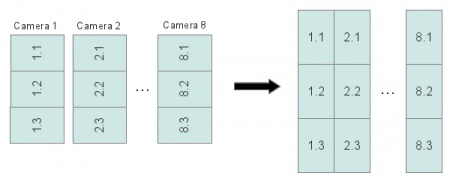Difference between revisions of "Eyesis4Pi data structure"
| Line 47: | Line 47: | ||
==Images== | ==Images== | ||
| + | ===Samples=== | ||
| + | [http://community.elphel.com/files/eyesis4pi/footage_samples/ Footage samples] | ||
===Description=== | ===Description=== | ||
The pictures from each image sensor are stored in 8 triplets (because 3 sensors are connected to a single system board for the 24-sensor equipped camera) in the [[JP4|RAW JP4]] format. | The pictures from each image sensor are stored in 8 triplets (because 3 sensors are connected to a single system board for the 24-sensor equipped camera) in the [[JP4|RAW JP4]] format. | ||
| Line 54: | Line 56: | ||
|[[File:Eyesis jpeg.jpeg|thumb|200px|JP4 converted to JPEG - sample from the master camera]] | |[[File:Eyesis jpeg.jpeg|thumb|200px|JP4 converted to JPEG - sample from the master camera]] | ||
|[[File:Eyesis vertical segment.jpeg|thumb|120px|Each triplet is a vertical segment]] | |[[File:Eyesis vertical segment.jpeg|thumb|120px|Each triplet is a vertical segment]] | ||
| − | |[[File:Eyesis_image_set.jpeg|thumb| | + | |[[File:Eyesis_image_set.jpeg|thumb|450px|Eyesis4Pi images set and their location on the result panorama]] |
|} | |} | ||
| − | |||
| + | ===File names=== | ||
| + | Image filename is a timestamp of when it was taken plus the index of the camera ('''seconds_microseconds_index.jp4'''): | ||
| + | <font size="2"> | ||
| + | 1334548426_780764_1.jp4 | ||
| + | 1334548426_780764_2.jp4 | ||
| + | ... | ||
| + | 1334548426_780764_8.jp4 | ||
| + | </font> | ||
| − | ===Images=== | + | ===EXIF headers=== |
| + | The JP4 images from the 1st (master) camera have a standard EXIF header which contains all the image taking related information and is geotagged. So the GPS coordinates are present in both the GPS/IMU log and the EXIF header of the 1st camera images. Images from other cameras are not geotagged. | ||
| + | |||
| + | * Open the [http://regex.info/exif.cgi?imgurl=http%3A%2F%2Fcommunity.elphel.com%2Ffiles%2Feyesis4pi%2Ffootage_samples%2F1334548258_780764_1.jp4 image from the master camera] in an online EXIF viewer. | ||
| + | * Open the [http://regex.info/exif.cgi?imgurl=http%3A%2F%2Fcommunity.elphel.com%2Ffiles%2Feyesis4pi%2Ffootage_samples%2F1334548258_780764_2.jp4 image from the secondary camera] in an online EXIF viewer. | ||
| + | * The coordinates can be extracted from the images with a PHP script and a map [http://community.elphel.com/files/eyesis4pi/other_files/map_points.kml KML file] can be created. | ||
| + | |||
| + | ===Post-Processing=== | ||
| + | ====Requirements==== | ||
| + | * [http://rsbweb.nih.gov/ij/download.html ImageJ] | ||
| + | * [[Elphel_Software_Kit_for_Ubuntu#ImageJ_and_Elphel_plugins_for_imageJ|Elphel ImageJ Plugins]] | ||
| + | * Calibration Kernels for the current Eyesis4Pi. | ||
| + | |||
| + | '''To be updated...''' | ||
| + | |||
| + | ===Previewer=== | ||
| + | Here's [http://eyesisbox.elphel.com/panorama_preview/ an example of previewing the footage] (works better in Firefox). | ||
===Links=== | ===Links=== | ||
* [[JP4|JP4 format]] | * [[JP4|JP4 format]] | ||
* [[JP4_Compatible_Software| JP4 compatible software]] | * [[JP4_Compatible_Software| JP4 compatible software]] | ||
| + | * [http://eyesisbox.elphel.com/panorama_preview/ Footage Preview] | ||
Revision as of 14:04, 27 April 2012
Contents
[hide]Intro
Eyesis4Pi stores images and gps/imu logs independently.
| Data | Stored on | Comments |
|---|---|---|
| Images | Host PC or (9x) internal SSDs (if equipped) | |
| IMU/GPS logs | Internal Compact Flash cards (2x16GB) |
IMU/GPS logs
Description
A sensor's log is a list of registered events from various sources:
- Trigger for starting image exposure (fps)
- IMU sentence received (2460 samples per second)
- GPS sentence received (5 samples per second) - in NMEA or other configured format.
Logs are stored in a binary format to have smaller size. Also, there's a file size limit - when it's reached a new file with an auto-incremented index will be started.
Raw logs examples
All the raw *.log files are found here
Parsed log example
parsed_log_example.txt (41.3MB) at the same location
[localTimeStamp,usec]: IMU: [gyroX] [gyroY] [gyroZ] [angleX] [angleY] [angleZ] [accelX] [accelY] [accelZ] [veloX] [veloY] [veloZ] [temperature] [localTimeStamp,usec]: GPS: $GPRMC,231112.8,A,4043.36963,N,11155.90617,W,000.00,089.0,250811,013.2,E [localTimeStamp,usec]: SRC: [masterTimeStamp,usec]=>1314335482848366 [localTimeStamp,usec]=>1314335474855775
Tools for parsing logs
Download one of the raw logs.
- PHP: Download read_imu_log.php_txt, rename it to *.php and run on a PC with PHP installed.
- Java: Download IMUDataProcessing project for Eclipse.
Images
Samples
Description
The pictures from each image sensor are stored in 8 triplets (because 3 sensors are connected to a single system board for the 24-sensor equipped camera) in the RAW JP4 format.
 JP4 file opened as JPEG - sample from the master camera. Download original JP4 Open in an online EXIF reader |
File names
Image filename is a timestamp of when it was taken plus the index of the camera (seconds_microseconds_index.jp4):
1334548426_780764_1.jp4 1334548426_780764_2.jp4 ... 1334548426_780764_8.jp4
EXIF headers
The JP4 images from the 1st (master) camera have a standard EXIF header which contains all the image taking related information and is geotagged. So the GPS coordinates are present in both the GPS/IMU log and the EXIF header of the 1st camera images. Images from other cameras are not geotagged.
- Open the image from the master camera in an online EXIF viewer.
- Open the image from the secondary camera in an online EXIF viewer.
- The coordinates can be extracted from the images with a PHP script and a map KML file can be created.
Post-Processing
Requirements
- ImageJ
- Elphel ImageJ Plugins
- Calibration Kernels for the current Eyesis4Pi.
To be updated...
Previewer
Here's an example of previewing the footage (works better in Firefox).