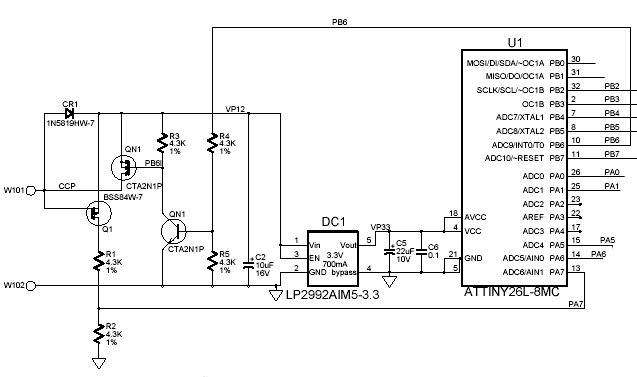Difference between revisions of "10331"
| Line 1: | Line 1: | ||
| + | '''''Elphel Network Cameras Manual''''' | ||
| + | ---- | ||
| + | [[Using the cameras]] | | ||
| + | [[Camera software]] | | ||
| + | [[Camera hardware]] | | ||
| + | [[Diagnostic and repair]] | | ||
| + | [[Development documentation]] | | ||
| + | [[Information]] | | ||
| + | [[Glossary]] | | ||
| + | [[About Elphel, Inc]] | ||
| + | ---- | ||
| + | [[Board design]] | | ||
| + | [[Logics]] | | ||
| + | [[RTC]] | | ||
| + | [[10331]] | | ||
| + | [[10332]] | | ||
| + | [[10334]] | ||
| + | ---- | ||
| + | |||
[[Image:10331_frag.png]] | [[Image:10331_frag.png]] | ||
| Line 5: | Line 24: | ||
The two contacts to the camera are W101 and W102 - the golden-platen PCB pads mate with the spring contacts when the bayonet adapter is attached to the camera. W102 is grounded and W101 is driven by two MOSFET switches in the camera. Normally the high side switch connects to +12VDC providing power to the adapter. To transmit the data to adapter the high side switch is disconnected and the low side connects W101 to ground through a 1K resistor. The voltage on W101 will drop to zero, it will be detected by Q1 and transferred to port PA7 of the microcontroller U1. Adapter also can transfer data - when the high side switch in the camera is open, and low side - closed, signal on port PB6 opens both transistors QN1 and voltage on W101 goes up. | The two contacts to the camera are W101 and W102 - the golden-platen PCB pads mate with the spring contacts when the bayonet adapter is attached to the camera. W102 is grounded and W101 is driven by two MOSFET switches in the camera. Normally the high side switch connects to +12VDC providing power to the adapter. To transmit the data to adapter the high side switch is disconnected and the low side connects W101 to ground through a 1K resistor. The voltage on W101 will drop to zero, it will be detected by Q1 and transferred to port PA7 of the microcontroller U1. Adapter also can transfer data - when the high side switch in the camera is open, and low side - closed, signal on port PB6 opens both transistors QN1 and voltage on W101 goes up. | ||
| + | |||
| + | ---- | ||
| + | ''Free Software and Open Hardware. Elphel, Inc., 2005'' | ||
Revision as of 21:13, 22 September 2005
Elphel Network Cameras Manual
Using the cameras | Camera software | Camera hardware | Diagnostic and repair | Development documentation | Information | Glossary | About Elphel, Inc
Board design | Logics | RTC | 10331 | 10332 | 10334
You may download complete circuit diagram, parts list and PCB layout here (pdf)
The two contacts to the camera are W101 and W102 - the golden-platen PCB pads mate with the spring contacts when the bayonet adapter is attached to the camera. W102 is grounded and W101 is driven by two MOSFET switches in the camera. Normally the high side switch connects to +12VDC providing power to the adapter. To transmit the data to adapter the high side switch is disconnected and the low side connects W101 to ground through a 1K resistor. The voltage on W101 will drop to zero, it will be detected by Q1 and transferred to port PA7 of the microcontroller U1. Adapter also can transfer data - when the high side switch in the camera is open, and low side - closed, signal on port PB6 opens both transistors QN1 and voltage on W101 goes up.
Free Software and Open Hardware. Elphel, Inc., 2005