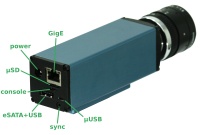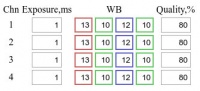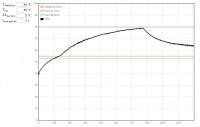10393 manual
From ElphelWiki
Contents
Connections
- Connect sensors to system board - FPC cables are not symmetrical
- Ports:
Defaults
IP addr: 192.168.0.9 (old: 192.168.0.8)
user / pwd: root / <empty>
- (current) The address is set in the /etc/init_elphel393.sh in rootfs.
- (old) The address is set in the init_elphel393.sh script on the card's FAT32 partition.
init_elphel393.sh
- Before boot set SENSOR_TYPE:
- SENSOR_TYPE=5 - for 5MPix sensors
- SENSOR_TYPE=14 - for 14MPix
NOTE: 5 & 14 MPix sensors cannot be mixed - require different bitstreams.
- Change the default IP address
Boot
- [default behavior] on power-on the camera boots from NAND flash: u-boot, device tree and kernel.
devicetree has "chosen = ...root=/dev/mmcblk0p2..." - rootfs is on the micro SD card second partition. Thus, the μSD card must be inserted.
- boot from μSD card only options:
- A modified card that doesn't lock the mechanical CD pin in the slot - it's done by carefully rubbing down the corner (see Fig.2) - most cards have circuitry there and get damaged.
- μUSB-to-USB cable: in Linux compile this driver, connect camera to PC, reload the driver then type:
./cp210x_gpio.py 0x6; ./cp210x_gpio.py 0xe;
Command line access
ssh root@192.168.0.8
Serial console access
- Use a microUSB-USB cable to connect to PC - the cable's end should be thin enough otherwise interferes with the micro SD card.
- Linux: minicom -c on
- likely device: /dev/ttyUSB0
- settings: 115200 8N1, no for hardware/software flow control
Get images
channel 1: http://192.168.0.8:2323/img
channel 2: http://192.168.0.8:2324/img
channel 3: http://192.168.0.8:2325/img
channel 4: http://192.168.0.8:2326/img
Video
Display
gst-launch-1.0 souphttpsrc is-live=true location=http://192.168.0.8:2323/mimg ! jpegdec ! xvimagesink
- Only mjpeg, no rtsp yet.
- More examples at Using GStreamer
Record
- More info
- If the prefix parameter, which is absolute path + prefix, for a channel is not set the file will be written somewhere to rootfs (likely /usr/local/verilog/)
browser
Example 1: (provide a correct media mount point)
Example 2:
- channel 0, /dev/sda1, w/o a file name prefix
- setup:
http://192.168.0.8/camogm.php?chn=0&cmd=prefix=/mnt/sda1/;
- start:
http://192.168.0.8/camogm.php?chn=0&cmd=start;
- stop:
http://192.168.0.8/camogm.php?chn=0&cmd=stop;
command line
Example:
- channel 2, /home/root, file prefix=test_, 1GB or 10min files whichever occurs first
- setup and start (in one line):
echo "format=mov;status=/var/tmp/camogm2.status;prefix=/home/root/test_;duration=600;length=1073741824;start" > /var/volatile/camogm_cmd2
- stop recording:
echo "stop" > /var/volatile/camogm_cmd2 sync
Change parameters
- http://192.168.0.8/controls.html - previews and basic parameters:
- Exposure - the values are in the sensor lines. Currently conversion to seconds is not correct.
- WB - r,g,b gains
- Quality - compression quality - individual for compressor but common for the buffer driver - it's better to have the same value for all channels.
- For 5MPix the startup settings are defined int the /usr/local/verilog/startup5 on the micro SD card, FAT32 partition:
... -c write_sensor_i2c all 1 0 0x9009001e (exposure) -c write_sensor_i2c all 1 0 0x9035000a (set all gains to 0xa) -c write_sensor_i2c all 1 0 0x902c000e (blue gain to 0xe) -c write_sensor_i2c all 1 0 0x9009001d (red gain to 0xd) ...
Temperature monitor
- http://192.168.0.8/hwmon.html:
- Tshutdown - automatic shutdown temperature level
Proper shutdown
- if not properly shutdown - μSD might get corrupted (run sync at least)
shutdown -hP now
Firmware image
- 20160622 (new)
- 20160614 (old)
- 20160607 (old)
- 20160601 (old)
- 20160526 (old)
- 20160524 (old)
- 20160519 (old)
Known problems
- [solved] Vertical artifacts in jpegs. Images are ok at 100% quality. Fixed, testing.
- http://192.168.0.8:232x/noexif/mimg - multipart jpeg displays corrupted frames from time to time. Reason: network bandwidth?
- [solved] Sometimes on power-on (NAND flash boot) cannot mount the card's rootfs partition. Kernel Panics. Power off/on. Soft "reboot -f" works ok.
... Kernel panic - not syncing: VFS: Unable to mount root fs on unknown-block(179,2) ...
- Changing exposure/quality/gains - can corrupt images - needs testing.