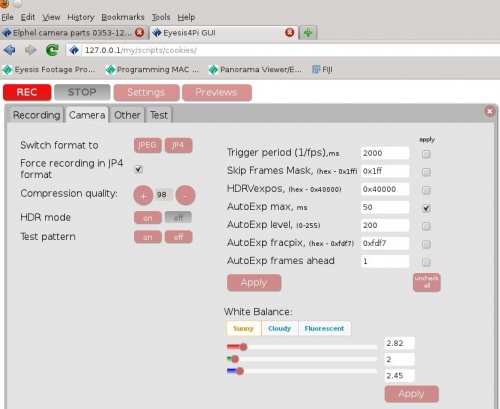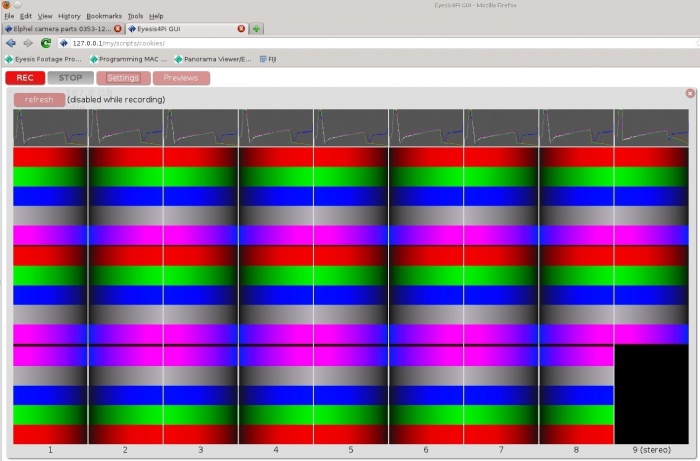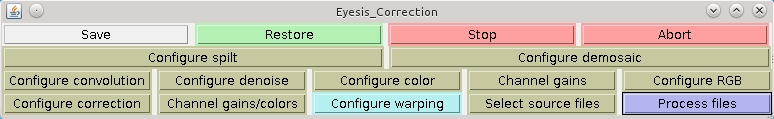Eyesis4Pi workflow
From ElphelWiki
Contents
[hide]Actual Workflow
Footage Acquisition
| Step | Description | Time, min | Comment |
|---|---|---|---|
| 1 | Mounting on a vehicle | 15 | We do not provide racks or backpacks yet |
| 2 | Power on and boot | 1 | |
| 3 | Network setup | 0-1 | |
| 4 | Accessing the WebGUI | 0-1 | The camera is controlled through a WebGUI |
| 5 | System tests | 0-1 | Optional |
| 6 | Waiting for GPS lock | 0-10 | Cold start can take up to 10 min |
| 7 | Setting up paths and shooting parameters | 0-1 | Initial settings can take longer time of course |
| 8 | Start recording | - | |
| 9 | Stop recording | - | Output:
|
| 10 | Downloading GPS/IMU log | 0-10 | Download onto recording PC, depends on the file size. |
| 11 | Camera power off | 0-1 | Power off the switch, unplug cables |
| 12 | Taking the camera off the vehicle | 10 | If needed |
Post-Processing
| Step | Description | Time, min | Comment |
|---|---|---|---|
| 1 | Copying footage to the PCs for processing | 10-30 | |
| 2 | Selecting images for post-processing | - | Optional, if not all the images are needed |
| 3 | Copying images for post-processing | 10-30 | |
| 4 | Post-processing in ImageJ | 20-301 | Output: transformed according pixel map images ready for stitching and blending.
Procedures performed:
|
| 5 | Stitching and blending | 2-51 | Output panoramas in equirectangular projection |
| 6 | Preparing panoramas for WebGL Viewer | 2-51 | Optional |
1- per single scene
GUIs Overview
WebGUI (recording)
- PHP+JavaScript+HTML.
- Installed on the laptop or PC used for recording.
Post-Processing
A. WebGUI part (PHP + JavaScript + HTML)
- Copying images before processing.
- Extracting GPS coordinates from images.
- Stitching (after ImageJ).
- Formatting/resizing the results.
B. ImageJ part (Java)
- Applying pixel mapping information
- Aberration correction
- Distortion correction
- Vignetting correction
- Color correction
- Denoising
- Sharpening
Links
- User Guide - Recording
- User Guide - Post-Processing: Footage Procedures
- User Guide - Post-processing: ImageJ
- Data Structure