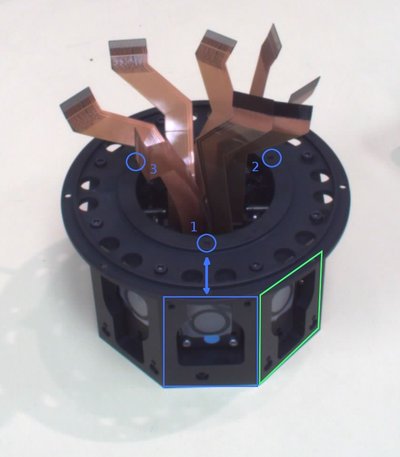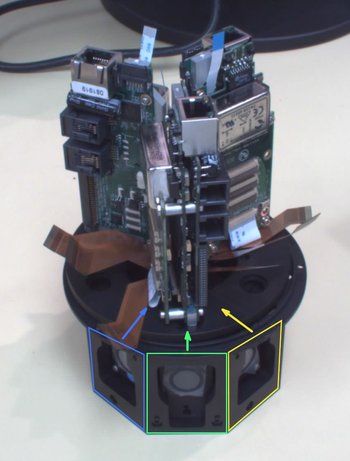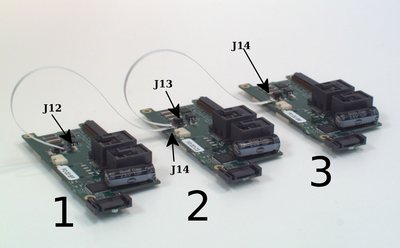Eyesis assembly
From ElphelWiki
Contents
[hide]Step 1: Front Ends
Step 2: Head
Step 3: Attaching camera boards
Step 4: Head + Boards
- See Fig.1. There are 3 holes in the disk attached to the head bottom. The 1st hole is on the above of one of the 'eyes' and others are not - so it's easy to find it.
- See Fig.2. Attach the part with main boards to the head (use thread-locker with these 3 screws). The cables from the marked sensors will go to the closest to the 1st hole board (on Fig.1,2 colors and eyes match)
- Rotate the head counter clockwise (from 'hole 1' to 'hole 2') - attach the next 3 cables.
- Remaining 3 cables go to the board near the 3rd hole.
- Attach sync cables to the 10369 boards:
Notes: * The 1st board is the one near the 1st hole. * J14 - cable foil up * J12, J13 - cable foil down * Better to start connecting with J14 side of the cable.