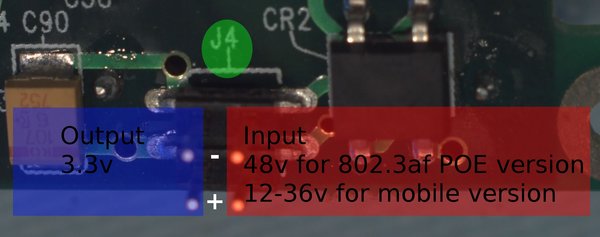Checking voltage levels on 10353
The camera need to be provided with regulated 3.3v power source.
If the DC/DC is installed, the right part of the J4 connector is the input and the left part is 3.3v output.
If the DC/DC is not installed the left part may be used as input for regulated 3.3v power source.
Internally the different camera components use 3.3v, 2.5v, 1,5v and 1.2v.
It is easy to check these voltage levels. Just connect ground to the network jack and probe capacitors C84, C86 & C88
Voltages should be stable and correspond to the specified values +/-2%
Here is an example of a damaged 10353 board, first I did noticed 0.8v instead of 1.2v on C88.
That's why the board was not able to program the FPGA. A more careful look on the board revealed that components C3, C16, C20 & R40 are missing.