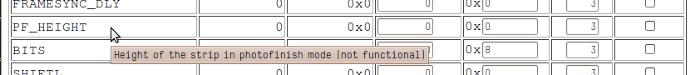Difference between revisions of "Photo-finish"
(→line-scan with Elphel) |
|||
| Line 37: | Line 37: | ||
==== Line scan with Elphel ==== | ==== Line scan with Elphel ==== | ||
| − | {| | + | {| class='wikitable' |
!Camera series | !Camera series | ||
!Production status | !Production status | ||
!Photo finish support | !Photo finish support | ||
|- | |- | ||
| − | |333 | + | |align='center'| 333 |
| − | | | + | |align='center'| End of Life |
| − | | | + | |align='center'| + |
|- | |- | ||
| − | |353 | + | |align='center'| 353 |
| − | | | + | |align='center'| End of Life |
| − | | | + | |align='center'| + |
|- | |- | ||
| − | |393 | + | |align='center'| 393 |
| − | |Production | + | |align='center'| '''Production''' |
| − | | | + | |align='center'| + |
|} | |} | ||
| + | |||
| + | Since 2005. 3 MPix Aptina CMOS sensor Elphel 333 was able so sample around 3072 lines per second.Since April 2010, firmware 8.0.8.7. 5 MPix Aptina CMOS sensor (width: 2592px) is a bit slower and allows a sample rate of approx. 2300 lines per second – or a line rate of 2.3 kHz (as it seems to be measured in dedicated line-scan cameras) | ||
| + | |||
| + | Works. With the same 5 MPix Aptina sensor, 2592px width. | ||
In '''Photo finish''' mode the camera then samples just lines and delivers composite images as video frames via RTSP network stream or directly to a hard-disc. Programming the camera into line-scan mode is as simple as setting PH_HEIGHT to the desired line height (in pixel): | In '''Photo finish''' mode the camera then samples just lines and delivers composite images as video frames via RTSP network stream or directly to a hard-disc. Programming the camera into line-scan mode is as simple as setting PH_HEIGHT to the desired line height (in pixel): | ||
Revision as of 13:19, 22 January 2018
Elphel Network Cameras Manual
Using the cameras | Camera software | Camera hardware | Diagnostic and repair | Development documentation | Information | Glossary | About Elphel, Inc
Photo-finish | Zeroconf for Elphel cameras | Elphel cameras and Zoneminder | USB host interface | Motorized lens control | Outdoor enclosure
Contents
Photo finish / Line scan mode
What is line scan?
Line-scan is an image acquisition method that continuously samples (sensor) lines into a composite image. A Flatbed or hand held scanner is essentially also kind of a line-scanner. For some historic reasons (I guess due to the various application and realms they derived from) there are many terms:
Basically they all describe the same principle, a principle that is rather old and was already used in traditional analogue photography (for instance rotating panorama cameras), where you have a slit as an aperture, exposing the film as it moves by. In the digital realm one would cut out slices of existing image footage or – as in case of dedicated line-scan cameras – it is really just a one line sensor (to be correct: that’s true for monochrome cameras, color line-scan cameras normally have either 3 lines – in case of CCD sensor: one for each color – or 2, if the sensor is CMOS using Bayer pattern).
Applications of these line-scan method include industrial surface scanning, photo-finish, rotating panorama cameras, aerial imaginary, the arts (an interesting overview of art and research related slit-scan approaches can be found here) and certainly many more.
Line scan with Elphel
| Camera series | Production status | Photo finish support |
|---|---|---|
| 333 | End of Life | + |
| 353 | End of Life | + |
| 393 | Production | + |
Since 2005. 3 MPix Aptina CMOS sensor Elphel 333 was able so sample around 3072 lines per second.Since April 2010, firmware 8.0.8.7. 5 MPix Aptina CMOS sensor (width: 2592px) is a bit slower and allows a sample rate of approx. 2300 lines per second – or a line rate of 2.3 kHz (as it seems to be measured in dedicated line-scan cameras)
Works. With the same 5 MPix Aptina sensor, 2592px width.
In Photo finish mode the camera then samples just lines and delivers composite images as video frames via RTSP network stream or directly to a hard-disc. Programming the camera into line-scan mode is as simple as setting PH_HEIGHT to the desired line height (in pixel):
- set COMPRESSOR_RUN=0
- set PH_HEIGHT=2
- set COMPRESSOR_RUN=2
Quick link to access parameters that might be useful: http://192.168.0.9/parsedit.php?WB_EN&AUTOEXP_ON&EXPOS&COMPRESSOR_RUN&TRIG&TRIG_PERIOD&PF_HEIGHT&WOI_HEIGHT&WOI_TOP&WOI_LEFT&WOI_WIDTH For more details see: accessing camera parameters
Due to the Bayer pattern of the sensor the minimal sample height is 2 lines.
Photo-finish mode per “default” then samples line-pairs as fast as (exposure) settings allow with a maximum rate of approx. 2300 line-pairs per second and a maximum width of the composite frame of 16384px (defined by WOI_HEIGHT). The sensor location that is used as source for these lines is defined by WOI_TOP, WOI_LEFT and WOI_WIDTH.
For variable control of the line sampling speed you can either:
- change exposure settings.
- slow down that process by defining a virtual size with VIRT_KEEP and VIRT_HEIGHT (which still samples as fast as it can for given virtual size and exposure settings)
- use the camera’s internal trigger mode with TRIG=4 and TRIG_PERIOD settings to generate a regular trigger impulse. (but due to camera’s internal delays in that mode the line rate is a bit less )
(A common pitfall in trying out photo-finish mode is that one needs to take care of appropriate exposure setting before going into photo-finish mode. If you just start that mode in low light conditions you will end up waiting for frames endlessly – and get the impression the camera does not work anymore)
Examples
- Photo-finish mode testing (elphel333)
- Photo-finish mode testing (elphel353)
- river views test examples I
- river views test examples II
Free Software and Open Hardware. Elphel, Inc., 2005