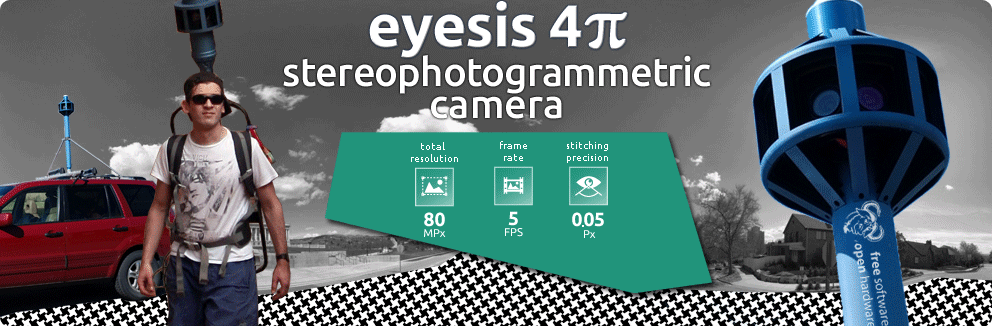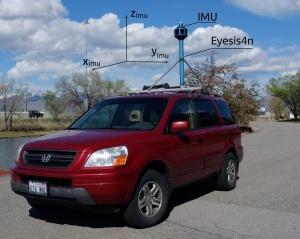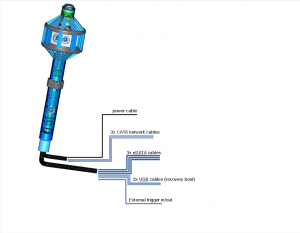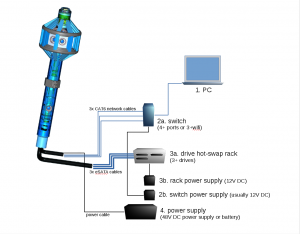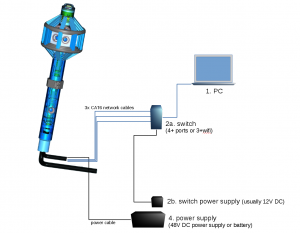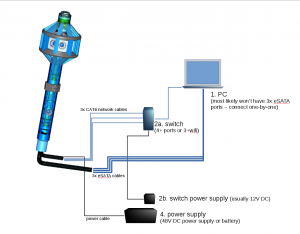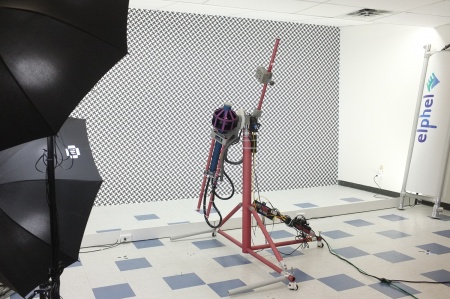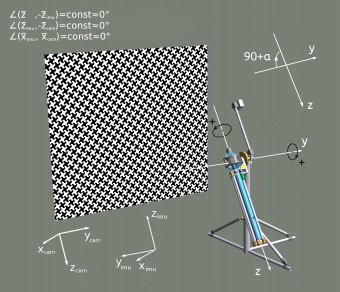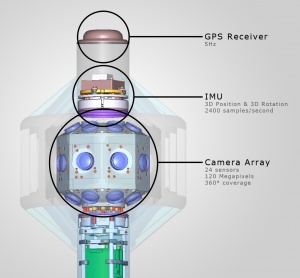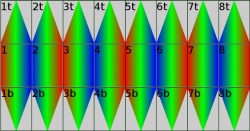Difference between revisions of "Eyesis4Pi 393"
(→Operation) |
(→Links) |
||
| (6 intermediate revisions by 2 users not shown) | |||
| Line 72: | Line 72: | ||
==Operation== | ==Operation== | ||
| − | * The system is controlled from a laptop via a [[ | + | * The system is controlled from a laptop via a [[Eyesis4Pi_393_User_Guide_-_Recording|web-based interface (Eyesis4Pi GUI)]]. Which also displays real-time previews and parameters. |
* Power consumption is about 50W. | * Power consumption is about 50W. | ||
* Power supply: | * Power supply: | ||
| Line 106: | Line 106: | ||
==Software== | ==Software== | ||
| − | All software is FOSS (Free and Open Source Software). It is experimental software that is used to test the camera performance, and it continues to be developed. All updates are available for download and build from [https:// | + | All software is FOSS (Free and Open Source Software). It is experimental software that is used to test the camera performance, and it continues to be developed. All updates are available for download and build from [https://git.elphel.com/Elphel Elphel Git]. Software may require integration with customer software depending upon camera hardware configuration and application. It includes: |
* Camera internal software/firmware and SDK | * Camera internal software/firmware and SDK | ||
* Post-processing tools | * Post-processing tools | ||
* Calibration data | * Calibration data | ||
| + | |||
| + | ==Workflow and user guides== | ||
| + | [[Eyesis4Pi_393_workflow|'''More info''']] | ||
==3D Model== | ==3D Model== | ||
| Line 116: | Line 119: | ||
{| border="0" cellpadding="3" style="border:1px solid lightgray;border-collapse:collapse;" | {| border="0" cellpadding="3" style="border:1px solid lightgray;border-collapse:collapse;" | ||
|- | |- | ||
| − | | <span class="plainlinks" title="View model in the Web X3D Viewer">[ | + | | <span class="plainlinks" title="View model in the Web X3D Viewer">[https://community.elphel.com/x3d/index.html?nobuttons&animate&model=/x3d/x3d_model_files/x3d/EYESIS4PI-26-393-ASSY.x3d https://community.elphel.com/pictures/eyesis4pi/EYESIS4PI-26-393_resized_2.jpeg]</span> |
|- | |- | ||
| − | | [ | + | | [https://community.elphel.com/x3d/index.html?nobuttons&animate&model=/x3d/x3d_model_files/x3d/EYESIS4PI-26-393-ASSY.x3d Eyesis4PI-26-393 3D] |
|} | |} | ||
|} | |} | ||
| Line 137: | Line 140: | ||
*Toll-free: (888) 3 ELPHEL | *Toll-free: (888) 3 ELPHEL | ||
*Fax: (801) 812-8267 | *Fax: (801) 812-8267 | ||
| + | |||
| + | == Links == | ||
| + | |||
| + | *[[Eyesis4Pi_393|Eyesis4Pi 393 Main Article]] | ||
| + | *[[Eyesis4Pi_393_workflow|Workflow]] | ||
| + | *[[Eyesis4Pi_393_User_Guide_-_Recording|User Guide: Recording]] | ||
| + | *[[Eyesis4Pi_393_Downloading_footage|User Guide: Downloading footage]] | ||
| + | *[[Eyesis4Pi_393_Footage_Procedures_page|User Guide: Post-Processing selected few panoramas]] | ||
| + | *[[Eyesis4pi Post-Processing|User Guide - Post-processing: ImageJ]] | ||
| + | *[[Eyesis4Pi data structure|Data Structure Description]] | ||
| + | *[[Eyesis4Pi Calibration|Calibration Process]] | ||
| + | [[Category:Eyesis4Pi393]] | ||
Latest revision as of 15:08, 24 April 2017
Contents
Status
Available
Overview
Elphel Eyesis4Pi-26-393 is the newer generation of the full-sphere multi-camera systems for stereophotogrammetric applications.
Automated panoramic imagery and 3-dimensional panoramas are the 2 main applications of Eyesise4Pi-393 camera. * Car and backpack mounts are not included. Improvements over the earlier generation Eyesis4Pi
|
Features and Specs
- 4*π (360x180) full sphere coverage
- 64 MPix panoramic image resolution after stitching
- Final panoramic image equirectangular projection dimensions - 14268x7135
- 0.05 Pix stitching precision
- Very small parallax - distance between entrance pupils: 46.5 mm
- High resolution lenses: 26x M12 lens mount
- Calibrated fixed lens to compensate for the lenses distortions
- 10" (0.1 pix) in the center 80% x 80% area
- 30" (0.3 pix) maximal error over the full FoV
- <0.03um/° thermal expansion
- Precise image capture synchronization
- 5 FPS - maximum frame rate
- RAW or compressed image formats
- Images are geo-tagged (Exif) - 5Hz GPS receiver (Locosys LS20031)
- High-precision IMU ADIS 16375
- Recording to:
- internal SSDs - not swappable - 3x m.2 SSDs (physical size: 2242 or 2260)
- external SSDs - swappable - 3x 2.5" SSDs connected in a hot swap rack
- PC over network
- Web Based GUI
- SYNC cable allows:
- receive and log external trigger (from a sensor such as odometer or extra GNSS system)
- generate output signal to trigger other sensors or cameras
- Weatherproof camera body and camera pole
- Dimensions: 230x760 mm (9x30")
- Weight: 8 kg (18 lbs)
- The Eyesis4Pi-393 system is highly customizable
- Free Software and Open Hardware
Image samples
- Post-processing results (equirectangular projections) and demos:

|

|
Operation
- The system is controlled from a laptop via a web-based interface (Eyesis4Pi GUI). Which also displays real-time previews and parameters.
- Power consumption is about 50W.
- Power supply:
- AC/DC power adapter (input: 110V/220V, output: 48V 2A) and can be used with a car power adapter (inverter), when mounted on a car roof.
- 48V batteries (48V 4Ah - about 1-2 hours of operation)
Calibration
We have developed full calibration process and post-processing software to compensate for:
- Optical aberrations, allowing to preserve full sensor resolution over the camera FoV.
- Distortions – for precise pixel-mapping for photogrammetry and 3D reconstruction.
The calibration is performed using the machine (goniometer) that rotates the camera about 2 axes by precisely known angles. To calibrate IMU one needs to match the goniometer angles with the IMU data.
Check out these articles for more details:
Software
All software is FOSS (Free and Open Source Software). It is experimental software that is used to test the camera performance, and it continues to be developed. All updates are available for download and build from Elphel Git. Software may require integration with customer software depending upon camera hardware configuration and application. It includes:
- Camera internal software/firmware and SDK
- Post-processing tools
- Calibration data
Workflow and user guides
3D Model
|
More information
How to buy
We are directly accepting orders and ship worldwide. Please contact Elphel for Lead Time and Quotes:
- Email (Sales Inquiry): sales@elphel.com
- Phone: (801) 783-5555 x 107
- Toll-free: (888) 3 ELPHEL
- Fax: (801) 812-8267